InDesign CS5 workshop
Open new document
Bleed No white lines etc when cutting out
Standard bleed amount 3mm
Facing pages- DPS (double page spread)
will it be bound as a book?
Always apply colour in a frame or something contained in a frame
Swatches palette similar to illustrator
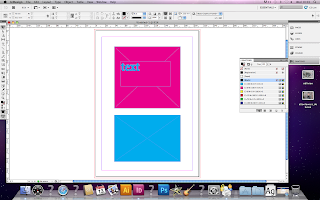
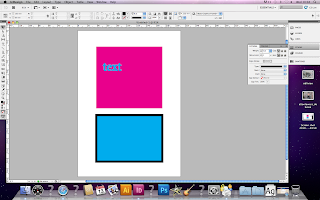
You can add swatch colours created in illustrator and photoshop
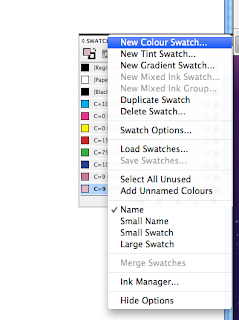
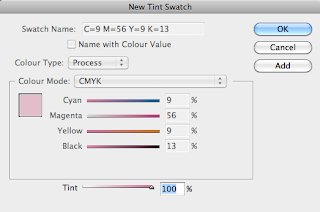
Swatches palette
Can change the tint- Just change the percentage
New tint swatch
Can't change the percentage of CMYK just the percentage of the tint
As soon as you enter colour value it will change from process colour to spot colour
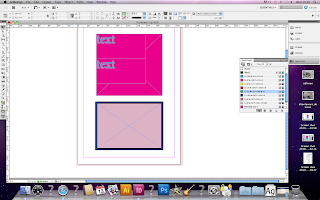
Click over something and hold the alt key and drag to duplicate
Windows- output- Separations preview
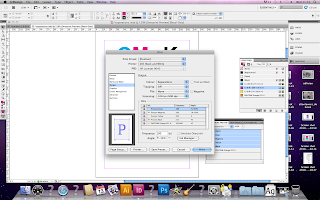
5 printing plates
Printed on acetate to see how it will print- like screen printing
Print options
Set up- page position- Centred
Marks and bleed- Crop marks
Registration marks(again like screen printing)
Page information- Need to know which one will print Cyan, Magenta etc
To print colour separations
Output-Colour composite CMYK change to separations
Click on the small colour box to chose which colours to print
Will print a 5 page document Cyan, Magenta, Yellow, Key and the spot colour
Can now be used for printing plates or screen printing
Swatch Palette- select all unused
Reference number and colour will be printed at the bottom of the page
Halft tone screen, image tiny dots
Window- output- Attributes- overprint fill
Trapping
Look for the lightest colour apply stroke to type same colour as background
Attributes palette- Overprint




0 comments:
Post a Comment